Introducing macOS Sequoia
Apple has officially unveiled macOS Sequoia, the latest version of its operating system for Mac. Named after the iconic sequoia tree, this update brings a host of new features and improvements.
Enhanced Device Integration
With macOS Sequoia, you can now see your iPhone’s custom home screen on your Mac. Use the keyboard, trackpad, or mouse to drag and drop content, open apps, and respond to notifications—all while your iPhone remains locked or in Standby mode.
Safari Updates

Photograph: Apple
Safari now includes Highlights, which uses machine intelligence to show relevant information like directions and summaries. The redesigned Reader minimizes distractions and offers a sleek view of articles, summaries, and tables of contents. Viewer brings videos to the forefront with playback controls.
Window Tiling
Video: Apple
Window Tiling helps organize multiple browser windows for a better viewing experience. Drag a window to the screen edge, and the OS will suggest a tiled position.
New Passwords App

Photograph: Apple
macOS Sequoia introduces a new Passwords app, allowing you to access all your passwords, passkeys, and verification codes in one place. It syncs across Apple devices and runs on Windows machines.
Apple Intelligence
Apple Intelligence, the personal intelligence system built into macOS Sequoia, iOS 18, and iPadOS 18, offers several new features. However, it requires a Mac running the M1 chipset or newer.
Writing Tools

Apple’s new tools can help you write emails.
Photograph: Apple

The system can also take an email you’ve composed and rewrite it to hit a particular tone.
Photograph: Apple
Writing Tools include Rewrite, Proofread, and Summarize features, helping you craft emails, check grammar, and summarize text.
Image Playground

Photograph: Apple
Image Playground generates playful images based on styles like Illustration, Sketch, and Animation. Access it through a dedicated app or Messages.
Customize Your Memories

Photograph: Apple
Customize the Memories feature in the Photos app by typing a description. Apple will create a storyline and generate a movie with a narrative.
Smarter Notes

Photograph: Apple
Notes can now transcribe audio sessions and summarize notes. The new Math Notes feature solves equations automatically.
A Better Siri

Photograph: Apple
Siri has been redesigned to speak more naturally and understand context within conversations. You can also interact with Siri by typing requests. Siri integrates OpenAI’s ChatGPT for more complex queries.
Additional Features

Photograph: Apple
- Apple Maps: Access thousands of hiking trails across all 63 national parks in the US, filterable by elevation, length, and route type. Save maps for offline use.
- Calculator App: View complete expressions and calculation history, including trigonometry and multiple operations.
- Calendar: See events and tasks from the Reminders app, with an updated Month View for easier appointment tracking.
- Photos: The new Collections feature organizes your library by topics like Trips and People & Pets. Pinned Collections allow quick access to specific albums.
- Game Mode: Improved with smoother frame rates and advanced power management features. Supports Personalized Spatial Audio and reduces audio latency with AirPods Pro (2nd generation).
- Home App: Manage guest access and monitor electricity usage and costs based on current utility rates.
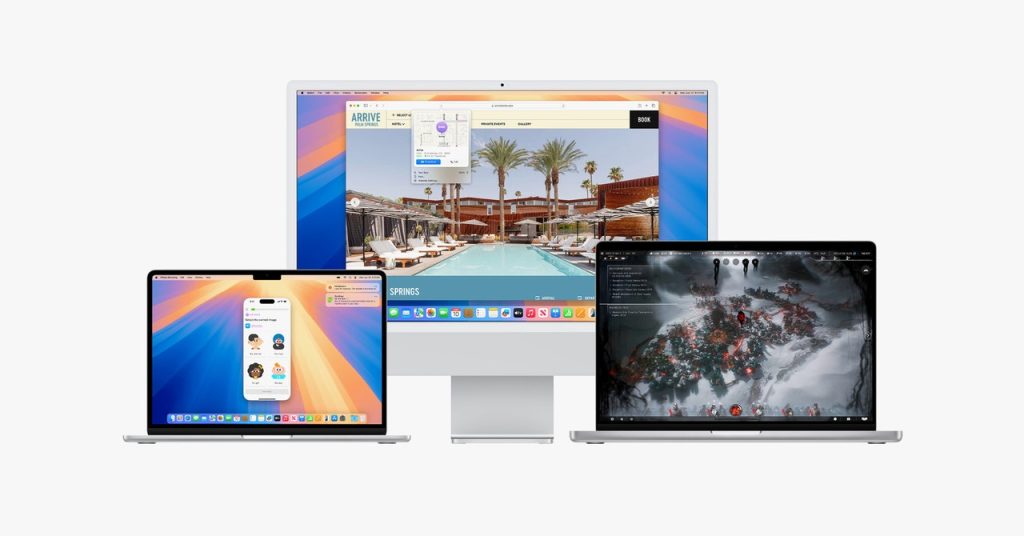
4 Comments
Who needs new MacOS features when the old ones barely work?
Top New MacOS Sequoia Features You Need to Know? Another excuse to inflate prices!
Sounds cool, but does anyone really need more features?
MacOS Sequoia sounds interesting, but is it truly innovative or just a rehash?