Navigating the World of ChatGPT’s Memory Feature
In a world where artificial intelligence is rapidly evolving, it’s no surprise that ChatGPT, the popular AI chatbot, has introduced a new feature called Memory. This tool allows the chatbot to store and recall personal details shared during conversations, creating a more personalized experience for users. As someone who has had early access to this feature, I’m here to share my insights and offer some advice on how to make the most of ChatGPT’s Memory.
How It Works
Using ChatGPT’s Memory is as simple as having a conversation with the bot. As you chat, the AI picks up on personal information like your name, location, favorite movies, and even your least favorite foods. Each time a new piece of information is added, you’ll see a Memory updated notification, which you can click on to review what was included.
If you want to be more proactive, you can explicitly tell ChatGPT what to remember by starting your prompt with phrases like “Please remember that…” This way, you have more control over the information the bot stores about you.
Managing Your Memories
Just as easily as you can add memories, you can also remove them. To see everything ChatGPT remembers about you, navigate to Settings and Personalization, and click on the Manage button. From there, you can delete individual memories by clicking on the trash can icon next to them, or you can start fresh by selecting Clear ChatGPT’s Memory.
You can also manage your memories through conversations with the AI. Simply prompt ChatGPT to forget specific details or adjust information it has stored, such as changing your current city from one location to another.
Tips for Interacting with ChatGPT’s Memory
While the Memory feature offers a more personalized experience, it’s important to keep in mind that OpenAI will be storing your personal information. If privacy is a concern, or if you share your account with others, it may be best to keep the Memory option turned off to avoid any potential confusion or unwanted data sharing.
It’s also worth noting that certain topics, like Social Security numbers and passwords, are off-limits for ChatGPT’s Memory. Additionally, deleting a conversation from ChatGPT doesn’t automatically erase the associated memories, so be sure to scrub both your chats and memories if you want to completely clear out your details.
The Future of AI Personalization
As AI continues to advance, it’s likely that we’ll see more personalization features like ChatGPT’s Memory. By participating in multiple conversations with these tools, users can improve their AI prompting skills, while the chatbots themselves may become better at providing satisfactory, context-rich answers based on the information they’ve gathered about the user over time.
While the Memory feature is still in its early stages, it’s an exciting glimpse into the future of AI personalization. As users become more comfortable with these tools and companies refine their offerings, we can expect to see even more innovative ways for AI to enhance our daily lives.
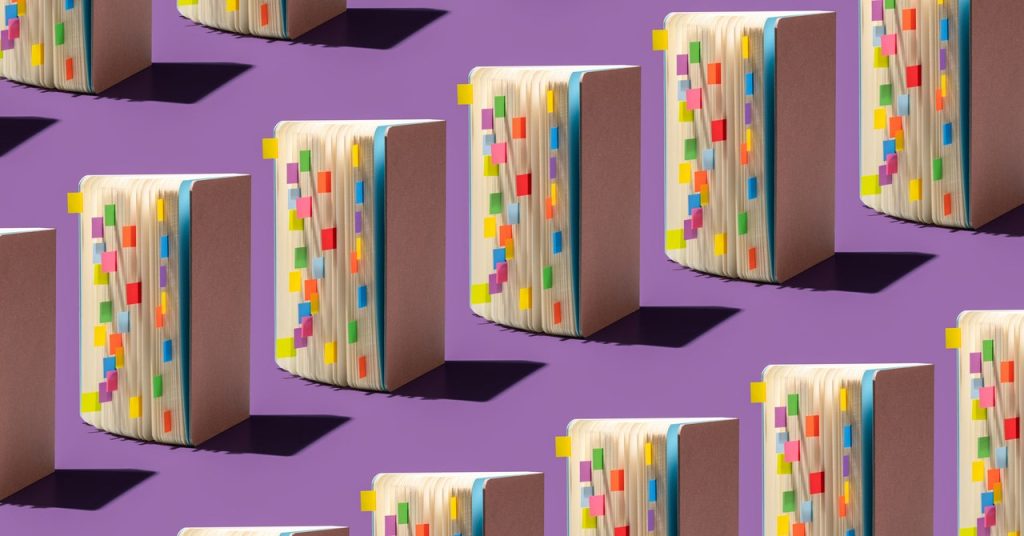
2 Comments
Upgrading your ChatGPT game with memory features? It’s about time we stopped repeating ourselves!
Finally, remembering where we left off without pulling hairs, bold move!