Google Unveils AI-Powered Features for Workspace Applications
Google is continuing to integrate AI-driven capabilities into its Workspace productivity suite, as announced during the company’s Cloud Next conference in Las Vegas on Tuesday. Subscribers to Google Workspace will soon have access to voice-activated prompts for the “Help me write” AI feature in Gmail, enabling users to compose emails on the go. Furthermore, Gmail for Workspace is introducing a new feature that can instantly refine rough email drafts into more polished messages.
Image Credits: Google
Prioritizing Paying Subscribers
Initially, these AI-powered features will be available exclusively to paying subscribers. During a press conference prior to Tuesday’s announcements, Google’s Aparna Pappu addressed this decision, stating:
We have a long history of doing really useful, high-utility features with AI for all our users — including smart reply and smart compose. As we figure out how these work and get feedback from our users, we’ll consider expanding it to all our users.
Google Workspace boasts an impressive user base of approximately 3 billion users and over 10 million paying customers, making it one of the first Google services to embrace the AI revolution.
Additional Workspace Enhancements
Alongside the AI-driven features, Google is introducing several other improvements to the Workspace suite:
- Sheets will now offer customizable notifications, alerting users when specific fields are modified.
- A new set of templates will be available in Sheets to simplify the process of creating new spreadsheets.
- Docs, Google’s browser-based alternative to Microsoft Word, will support tabs, allowing users to organize information within a single document instead of relying on multiple linked documents or searching through Drive.
- Full-bleed cover images will be introduced in Docs.
- Chat will now accommodate up to 500,000 members for large enterprises using Workspace.
- Through Google’s partnership with Mio, messaging interoperability with Slack and Teams is now possible.
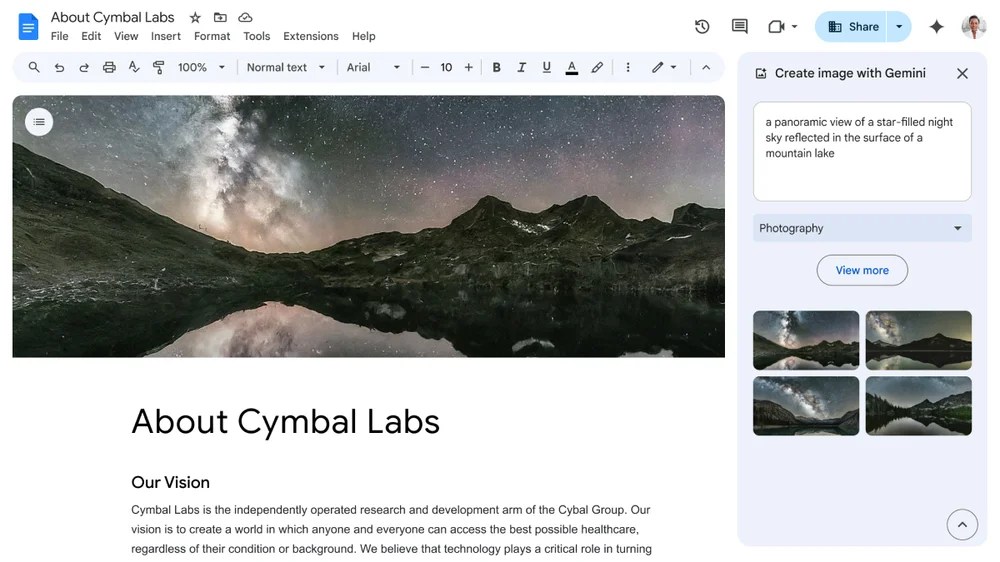

6 Comments
Finally, multitasking in Google Docs won’t feel like a maze anymore!
Voice prompts in Gmail, huh? Can’t wait for the “Read me my spam” feature.
Who knew my emails could talk back, and here I was thinking silent reading was in vogue!
Now if only my inbox could magically organize itself, we’d be onto something big.
Tabs in Google Docs? My browser’s about to have more tabs than a soda factory, and now my documents too!
Tabs in Docs? Next up, a coffee maker feature, please.