Exciting AI Features Coming to Chromebooks
Introduction
Several PC manufacturers like Samsung, Asus, and Acer are launching new Windows machines to leverage the AI boom. Early in May, Google showcased its latest AI capabilities, including the advanced Gemini model. This top-tier language model is more powerful than the free version. Chromebook makers are also releasing new models this year, many equipped to utilize AI features.
New Features in ChromeOS
Magic Editor in Google Photos
The Magic Editor is now available on Chromebook Plus laptops. In the Google Photos app, you can press Edit on a photo to access this feature. It allows you to erase unwanted objects, move subjects within the frame, and fill in backgrounds. For example, I successfully erased a paint can from a photo of my dog, and it worked quickly.
Gemini AI
Gemini is available as a stand-alone app, capable of performing various tasks like writing cover letters, breaking down complex topics, and providing travel tips. However, always double-check the results for accuracy.
 Photograph: Julian Chokkattu
Photograph: Julian Chokkattu
New and Upcoming Features
QR Code Setup
You can now set up a Chromebook with your Android phone by scanning a QR code. This shares the Wi-Fi credentials stored on your phone with the Chromebook, eliminating the need to remember passwords.
Google Tasks Integration
Google Tasks is now integrated into ChromeOS’s system tray. By tapping on the date, you can access a widget above the calendar to view, clear, or add new tasks.
Game Dashboard and Screen Recorder
A new Game Dashboard lets you map controls and record gameplay with voice-over. The built-in screen recorder tool now allows you to save recordings as GIFs.

Hands-Free Control
At a recent media-only event, Google demonstrated Hands-Free Control using Project Gameface, an open-source accessibility tool for Android. This feature lets users control the cursor with face gestures and head movements. I watched as someone navigated ChromeOS using their head and face, rotating their head to move the mouse and using voice to type. Google says this feature will be available on Chromebooks soon.

Help Me Read
The Help Me Read feature, powered by Gemini, allows users to summarize websites or PDFs with a right-click. You can also ask follow-up questions through the chat interface. For example, in a demo, a user asked Gemini to summarize a Wikipedia page and then asked specific questions about the topic.
Overview Screen
A new Overview screen will show what you had open across browser windows, tabs, and apps, along with suggestions for sharing content to other devices. This means you can continue reading a news story after switching from your phone to your laptop.
New Chromebooks
Here’s a list of new Chromebooks that are either available now or coming soon. Not all of them are Chromebook Plus models, which are the only ones that can take advantage of the new AI features.
- Acer Chromebook Plus Spin 714 ($699)
- Acer Chromebook Plus 516 GE ($649)
- Asus Expertbook CX54 Chromebook Plus ($800)
- Asus Chromebook CM3001DM2A ($300)
- Asus Chromebook Plus CX34 ($499)
- HP Chromebook 14a ($249)
- HP Chromebook Plus 14 ($449)
- HP Chromebook Plus x360 ($499)
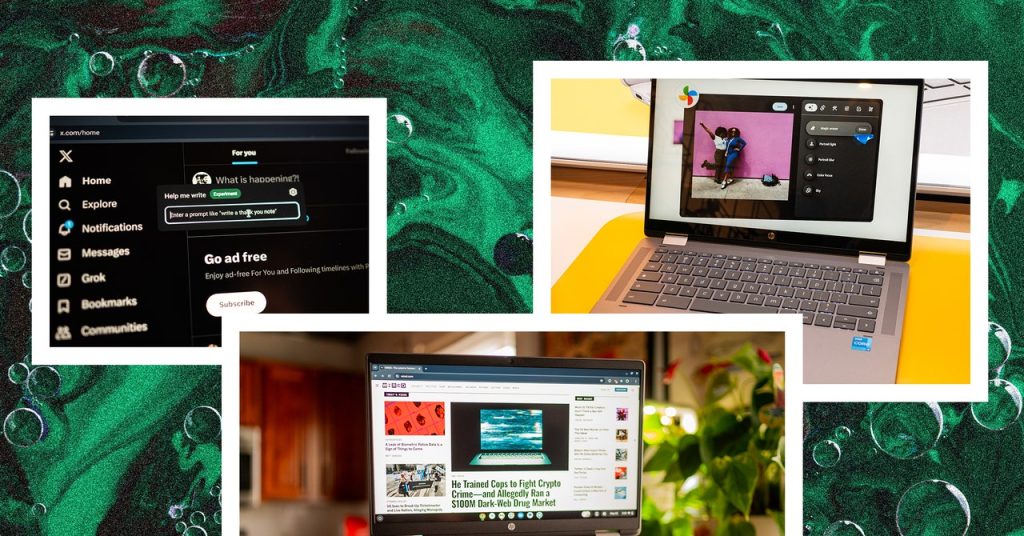
4 Comments
Is this Google’s way of saying it’s time to buy a new Chromebook already?!
New AI features? More like new ways for Google to track us!
Sofia Hayes: Looks like Chromebooks just got a sprinkle of artificial intelligence magic!
Great, now my Chromebook might be smarter than me!