Securing Your Home Network with a Router-Based VPN
While installing VPNs on individual devices is a great way to enhance your online security, setting up a VPN directly on your home internet router can provide a more comprehensive defense. By running the technology on your router, every device that connects to it, from streaming sticks to game consoles and smartphones, benefits from the added protection. When properly implemented, a router-based VPN is a powerful tool against malicious actors and unwanted surveillance.
Compatibility Considerations
Before diving into the setup process, it’s crucial to ensure that your router and VPN service are compatible. Not all routers support VPN functionality, and not every VPN will run on a router. If you’re in the market for new equipment, look for routers with built-in VPN capabilities. However, if you already have a setup in place, you may need to make some adjustments to achieve compatibility.
Standard routers provided by internet service providers often lack VPN support, as this feature is typically found in more advanced equipment. One solution is to purchase a VPN-ready router and connect it to your existing box via Ethernet, allowing you to enjoy the benefits of a VPN without rebuilding your home network from scratch.
ExpressVPN, one of the top VPN providers, offers routers with their software pre-installed. For a plug-and-play solution, their standard home router, priced at $190, is an excellent choice.
Alternatively, you can find a VPN that matches your current router or a router that is compatible with your existing VPN service. Consult the listings pages for both routers and VPNs to determine compatibility, and don’t hesitate to reach out to the companies directly for confirmation before attempting to set anything up.
Configuration and Setup
NordVPN is another service with excellent support for router installations. They provide extensive documentation on their website, including a main portal page with a list of supported routers and recommended models.
Many routers designed to augment or replace the device provided by your internet provider support VPNs, including models from Asus, Netgear, Linksys, and TP-Link. Be sure to read the fine print before making a purchase. These manufacturers often provide guides to assist with VPN setup, such as this Netgear guide.
The specific steps for setting up a VPN on your router will vary depending on your chosen router and VPN service. Generally, you’ll need to access your router’s settings through a web browser by entering your router’s network address (e.g., 192.168.50.1) and logging in with your admin account credentials.
Proton VPN provides an extensive router installation guide as well. VPN settings are typically found in the “Advanced” section of your router’s admin menu. You’ll need to enter your VPN account credentials and configuration details to establish the connection. Some VPN providers offer configuration files that you can simply point your router to for automatic setup.
In certain cases, you may need to download a software or firmware update for your router, as explained in this ExpressVPN guide. This update adds new options or compatibility for a VPN. Always follow official instructions from your VPN provider or router manufacturer when performing such updates.
One term you may encounter is DD-WRT, a router firmware that supports VPN connections. Some routers allow you to flash DD-WRT onto them, enabling VPN functionality even if it wasn’t originally supported.
When implemented properly, a router-based VPN is a more comprehensive defense against bad actors and snoops.
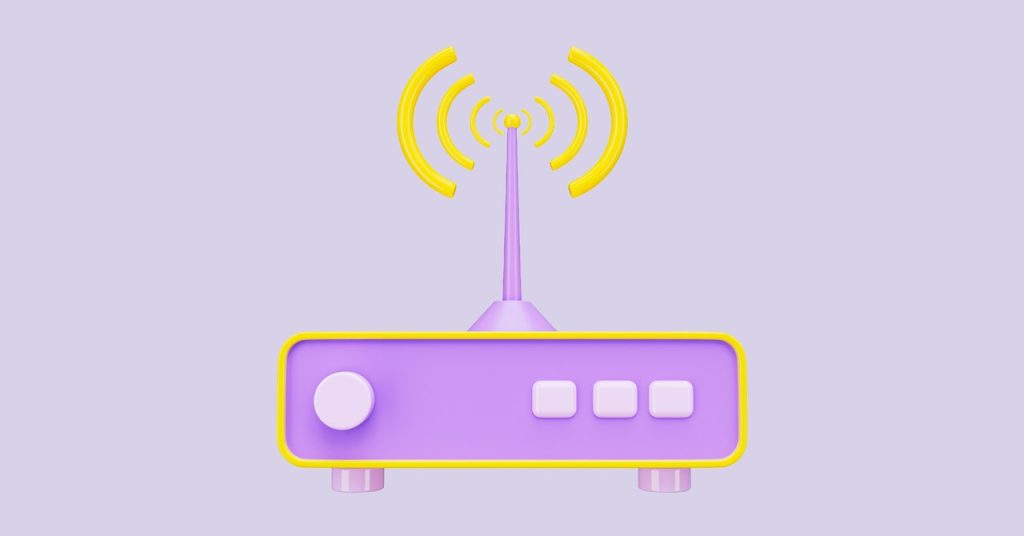
2 Comments
Putting a VPN on your router? Say goodbye to easy Netflix nights.
Who knew securing your entire home network could be a weekend project?