Choosing the Perfect Monitor for Your Needs
When it comes to your computer setup, the monitor you use can have a significant impact on your productivity and overall experience. Whether you’re working from home or gaming in your spare time, investing in a high-quality monitor can make all the difference. In this article, we’ll explore some of the best monitors on the market and help you find the perfect one for your needs.
Budget-Friendly Option: Asus 24-Inch Full HD Monitor
If you’re looking for a reliable and affordable monitor, the Asus 24-Inch Full HD Monitor is an excellent choice. This monitor offers a crisp, clear picture and a range of settings to help you customize your viewing experience. Plus, with its compact size, it’s perfect for those with limited desk space.
For Creative Professionals: BenQ 27-Inch QHD HDR Monitor
Creative professionals require a monitor that can display accurate colors and fine details. The BenQ 27-Inch QHD HDR Monitor is designed with these needs in mind. With its high resolution and HDR support, this monitor delivers stunning visuals that will bring your projects to life.
Gaming on a Budget: Dell 27-Inch Curved Gaming Monitor
Gaming monitors often come with a hefty price tag, but the Dell 27-Inch Curved Gaming Monitor offers an affordable alternative. This monitor features a 1,440p LCD TFT display, which is perfect for gamers looking for a higher resolution without breaking the bank. While it may not have all the bells and whistles of more expensive gaming monitors, it still delivers a smooth and immersive gaming experience.
Ultimate Gaming Experience: Alienware 34-Inch Curved QD-OLED Gaming Monitor
For serious gamers, the Alienware 34-Inch Curved QD-OLED Gaming Monitor is the ultimate choice. This ultrawide monitor uses a quantum dot OLED panel, delivering deep blacks and vivid colors that will make your games come to life. With its sprawling screen and high refresh rate, this monitor is designed to give you a competitive edge.
Best of Both Worlds: LG MyView 32-Inch 4K Monitor
If you’re looking for a monitor that can double as a TV, the LG MyView 32-Inch 4K Monitor is the perfect solution. This monitor features both HDMI and USB-C inputs, allowing you to switch between your computer and the built-in WebOS interface seamlessly. With its spacious 32-inch screen and 4K resolution, this monitor is ideal for both work and entertainment.
Vertical Productivity: LG DualUp 28-Inch Monitor
For those who prefer a vertical setup, the LG DualUp 28-Inch Monitor is a game-changer. With its unique 16:18 aspect ratio, this monitor is designed to work seamlessly in a vertical arrangement, ensuring that your apps and websites look normal and uncluttered. While it may be an investment, the LG DualUp delivers excellent color accuracy and comes with an easy-to-set-up arm mount, making it a worthwhile choice for productivity enthusiasts.
On-the-Go Productivity: Arzopa G1 Portable Monitor
If you’re a hybrid worker who needs a second screen both at home and in the office, the Arzopa G1 Portable Monitor is an excellent budget-friendly option. This lightweight and portable monitor is easy to take with you wherever you go, ensuring that you always have the screen real estate you need to stay productive.
Factors to Consider When Choosing a Monitor
When shopping for a monitor, there are several key factors to keep in mind:
- Resolution: The number of pixels that make up the display. Higher resolutions mean sharper images and more screen real estate.
- Refresh rate: The number of times per second the monitor refreshes the image. Higher refresh rates result in smoother motion and less motion blur.
- Panel type: The type of LCD panel used in the monitor. IPS panels are known for their color accuracy, while VA panels offer high contrast ratios. TN panels are fast and affordable, while OLED panels deliver true blacks and vibrant colors.
- HDR support: High Dynamic Range (HDR) expands the range of colors a monitor can display, resulting in more vivid and lifelike images.
- Port availability: Ensure that the monitor has the ports you need to connect your devices, such as HDMI, DisplayPort, or USB-C.
- Mounting options: If you plan to mount your monitor on a wall or arm, make sure it supports the VESA standard.
By considering these factors and exploring the options available, you’ll be well on your way to finding the perfect monitor for your needs. Whether you’re a creative professional, a serious gamer, or simply looking for a reliable and affordable option, there’s a monitor out there that will help you take your setup to the next level.
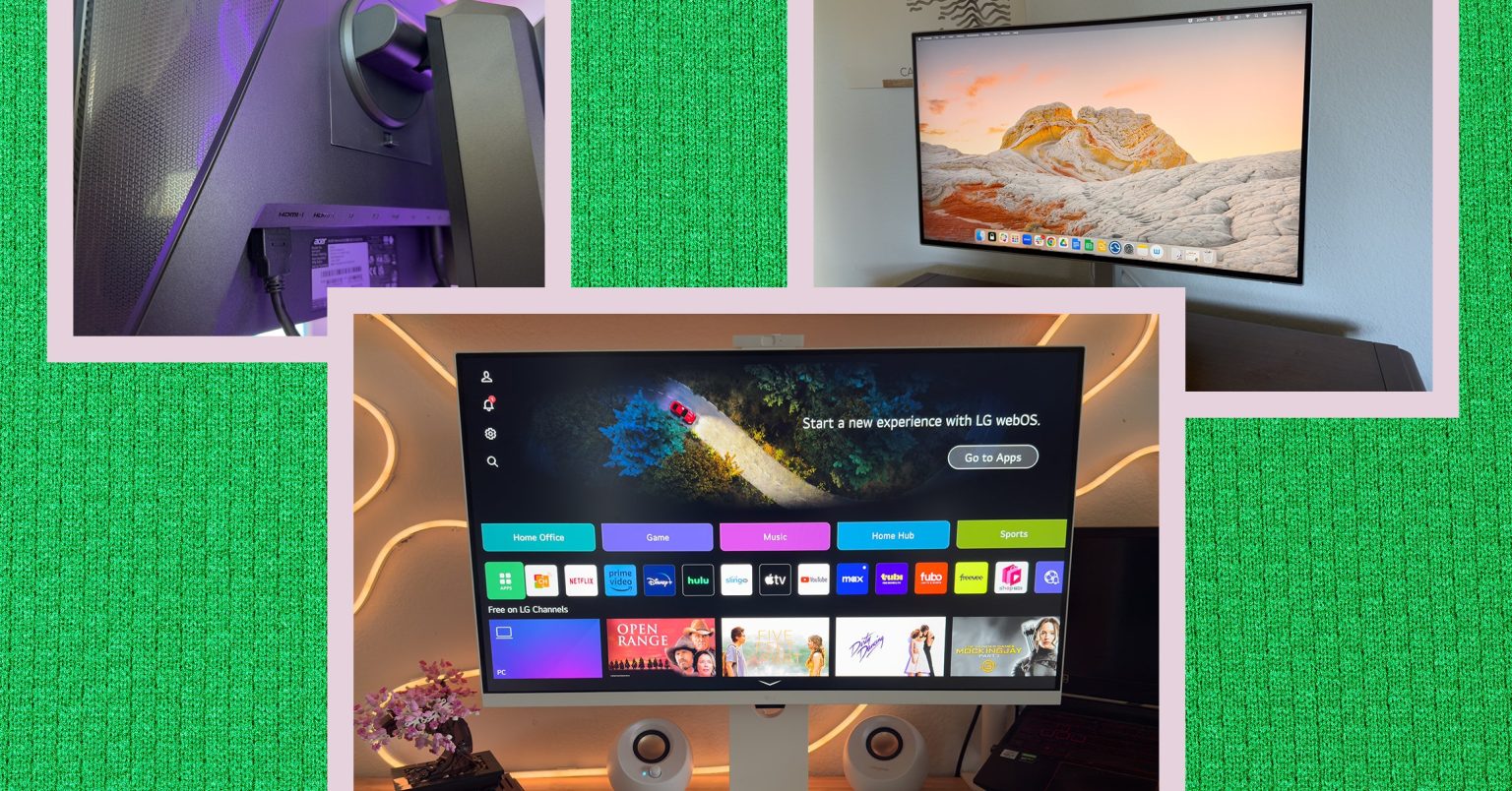
5 Comments
Considering this lineup, who even needs windows when you’ve got monitors like these lighting up your room?
Suddenly, your wallet feels heavier just thinking about the upgrade possibilities!
Just when you thought your old monitor was good enough, this list comes along and changes everything.
Looks like it’s time to upgrade, or maybe just dream about it if your bank account isn’t ready for such a commitment!
Ah, the eternal battle between wanting the latest tech and checking your bank balance; this list isn’t making it any easier!