Spotify vs YouTube Music: A Comprehensive Comparison

In the crowded music streaming market, choosing the right service can be overwhelming. Two of the most popular contenders, Spotify and YouTube Music, boast libraries exceeding 100 million songs and offer similar plan options, from ad-supported free tiers to various premium paid plans.
Spotify, the global leader in music streaming, provides podcasts, audiobooks, and slightly superior audio quality compared to YouTube Music. On the other hand, YouTube Music seamlessly integrates with the polished and feature-rich Google ecosystem, making it an ideal choice for those already invested in it.
Despite their differences, Spotify and YouTube Music are more alike than you might think. Before making a decision, it’s essential to compare both services thoroughly.
User Interface and Device Compatibility


Since its launch in 2008, Spotify has refined its user-friendly interface and remains a top contender. The service is accessible through various means, including web browsers, mobile and desktop apps for iOS, Android, Windows, Mac, Linux, and Kindle, as well as smartwatches, network speakers like Sonos, CarPlay, Android Auto, gaming consoles, smart TVs, and streaming devices such as Apple TV and Roku.
Spotify’s UI, which has undergone several changes, is divided into three main areas: Home, a hub for music, podcasts, and audiobooks; Your Library, which organizes saved and downloaded content; and Search, for finding specific items and browsing recent searches.
The web and desktop versions of Spotify’s interface are similar. As YouTube Music lacks a dedicated desktop app, Spotify’s app is the better choice if the desktop is your primary usage point.
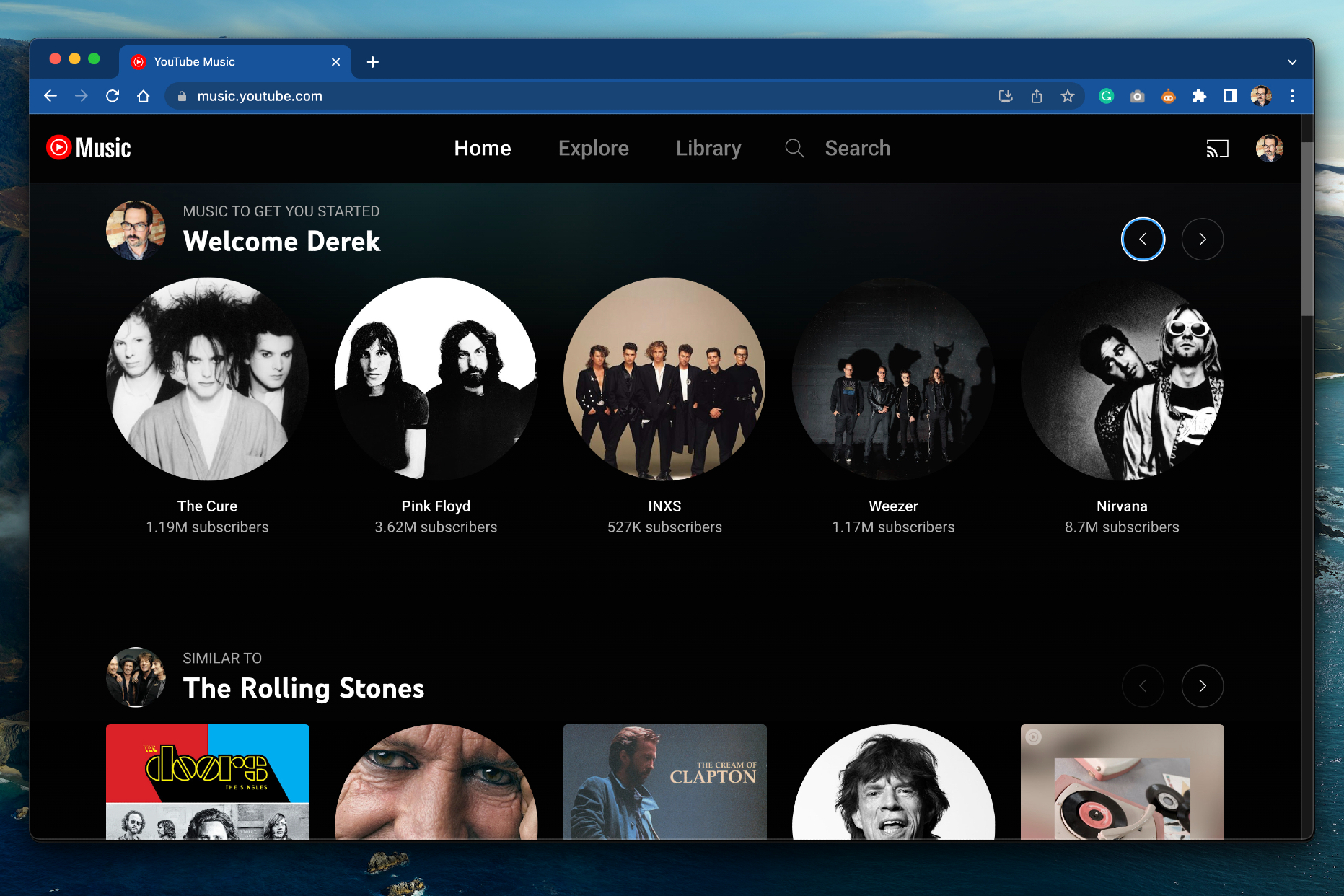
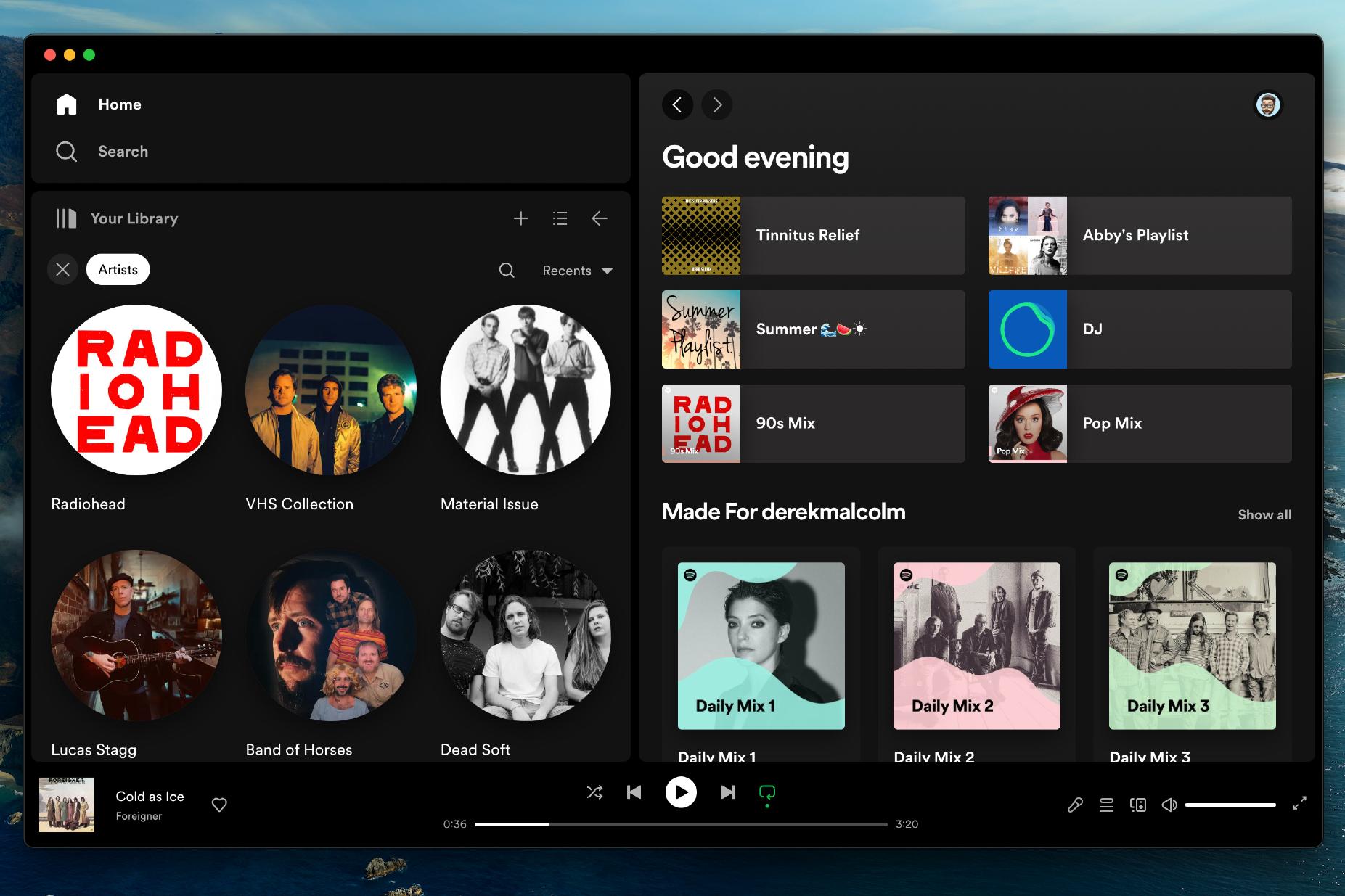
YouTube Music’s well-designed and visually appealing UI closely resembles Spotify’s scrolling architecture. While not as extensive as Spotify, YouTube Music is accessible through the dedicated app for iOS and Android devices (including CarPlay and Android Auto), compatible smartwatches, Sonos speakers, and Chromecast. Its web player can be accessed through any browser or the smart TV YouTube app, and users can cast from the web player or apps to other compatible devices for added convenience.
Both Spotify and YouTube Music offer similar UI designs and many of the same organization and discovery tools. However, Spotify’s seemingly endless suggestions, categorizations, and visually appealing presentation give the impression of a deeper well of content. Additionally, Spotify slightly edges out YouTube Music with more connectivity options.
Winner: Spotify
Library and Content Discovery

With both Spotify and YouTube Music offering vast music libraries exceeding 100 million tracks, the number of tracks is no longer a key differentiator when choosing between these services. Instead, let’s focus on other aspects that set them apart.
Spotify’s extensive library is complemented by over five million podcast titles, establishing it as a leader in the podcast realm. The service now offers audiobooks as well.
Spotify truly shines in its numerous content discovery features, many of which it has pioneered. The “Made for [your name here]” category constantly evolves to cater to users who prefer algorithm-driven recommendations. Playlists like Discover Weekly, Daily Mixes, and Release Radar are go-to options when you don’t have a specific album or artist in mind. The service also provides endless auto-generated mixes, playlists, and radio station recommendations based on your most listened-to genres, moods, and artists. New episodes of your favorite podcasts and audiobooks are prominently featured.
The Search section allows you to browse categories such as “Made for You,” “Spotify Classics,” “Live Events,” “Charts,” and “Decades.” Similar to TikTok and Instagram stories, you can scroll through videos and music previews. While Spotify frequently introduces new discovery features, some are more successful than others. For example, the DJ feature creates a personalized radio experience hosted by an AI DJ, but its effectiveness may vary.
Spotify vs. YouTube Music: A Battle of the Streaming Giants
Introduction
In the world of music streaming, two giants stand tall: Spotify and YouTube Music. Both platforms offer vast libraries, unique features, and the ability to discover new tunes. But which one reigns supreme? Let’s dive into a comprehensive comparison of these streaming behemoths.
Music Discovery: Spotify Takes the Lead
When it comes to finding new music, Spotify is like a treasure map guiding you to hidden gems. With features like Smart Shuffle, which optimizes song order, and Daylists, a constantly refreshing feed of recommendations, Spotify goes above and beyond in helping you expand your musical horizons.
YouTube Music, while boasting an equally impressive library, falls slightly short in the discovery department. Although it offers generated playlists like the Discover Mix and mood-based suggestions, it can’t quite match the depth and variety of Spotify’s offerings.
Features and Functions: A Level Playing Field
In terms of basic features and functions, Spotify and YouTube Music are like two peas in a pod. From playing and pausing tracks to creating playlists and connecting to devices, both platforms have you covered. They even offer lyrics when available, allowing you to sing along to your favorite tunes.
However, Spotify does have a slight edge with its collaborative playlist feature and the highly anticipated year-end Wrapped event, which celebrates your musical journey throughout the year.
Sound Quality: Spotify Wins on a Technicality

When it comes to sound quality, Spotify and YouTube Music are like two runners in a close race. Both services have yet to offer lossless or high-resolution formats, which sets them apart from competitors like Tidal, Apple Music, and Amazon Music Unlimited.
Technically speaking, Spotify offers slightly better sound quality, with a maximum of 320kbps compared to YouTube Music’s 256kbps. However, for the average listener, the difference may be imperceptible.
Pricing: A Tie in the Battle of the Wallets

When it comes to pricing, Spotify and YouTube Music are like two sides of the same coin. Both offer free tiers with ads and limited features, as well as premium plans that unlock the full potential of the platforms.
Spotify’s premium plans include:
- Individual: $11 per month
- Duo: $15 per month (good for couples or two people in the same household)
- Family: $17 per month (for up to 6 accounts)
- Student: $6 per month
YouTube Music’s premium plans include:
- Individual: $11 per month (or $3 more per month with a YouTube Premium membership)
- Family: $17 per month (or $6 more per month with a YouTube Premium membership)
- Student: $5.50 per month (or $2.50 more per month with a YouTube Premium membership)
While Spotify offers a convenient Duo tier, YouTube Music allows users to leverage their YouTube Premium memberships for a discounted price. It’s a tie in the battle of the wallets.
The Verdict: Spotify Emerges Victorious
In the end, Spotify emerges as the champion of the music streaming arena. With its beautifully designed interface, unparalleled music discovery features, and a user base of over 600 million, Spotify has solidified its position as the go-to platform for music lovers worldwide.
While YouTube Music puts up a valiant fight, offering a seamless integration with the video platform and a tempting add-on for YouTube Premium subscribers, it can’t quite match the refined experience and extra perks that Spotify brings to the table.
Although YouTube Music and Spotify have comparable library sizes and music quality, Spotify’s experience is more refined and offers more extras for the same price.
So, if you’re looking for the ultimate music streaming experience, Spotify is the clear winner. But if you’re already a YouTube Premium subscriber or prefer a more straightforward interface, YouTube Music might be the perfect fit for you.
Editors’ Recommendations
- The best music streaming services
- What is Spotify? Music, pricing, and features explained
- YouTube Music vs. YouTube Premium
Discover the Latest Enhancement to YouTube TV on iOS Devices
YouTube TV, the popular streaming service, has recently introduced a new feature that is sure to delight users of iPhones and iPads. This update promises to enhance the viewing experience and make it even more convenient for subscribers to enjoy their favorite content on the go.
What is YouTube Premium?
For those unfamiliar with YouTube Premium, it is a paid subscription service that offers ad-free viewing, offline playback, and access to exclusive content. The cost of YouTube Premium varies depending on the region, but it typically ranges from $9.99 to $11.99 per month. With YouTube Premium, users can enjoy an uninterrupted viewing experience and explore a wide range of original shows and movies.
Comparing Sonos Soundbars: Beam vs. Ray
When it comes to enhancing your audio experience, Sonos offers two excellent soundbar options: the Sonos Beam and the Sonos Ray. Both soundbars deliver exceptional sound quality, but they cater to different needs and preferences. The Sonos Beam is a more versatile option, with support for Dolby Atmos and built-in voice control, while the Sonos Ray is a compact and affordable choice that still packs a punch in terms of audio performance.
Apple Music’s Unique Feature: Not Available on Spotify
Apple Music, the popular music streaming service from Apple, has recently introduced a cool feature that sets it apart from its main competitor, Spotify. This new addition to Apple Music allows users to enjoy an enhanced listening experience and discover new music in a more engaging way. While Spotify has its own set of unique features, this particular offering from Apple Music is sure to attract music enthusiasts who are looking for something fresh and exciting.

YouTube TV’s Game-Changing Feature for Channel Surfers
YouTube TV has been continuously improving its service, and the latest feature is a dream come true for channel-flippers. This long-awaited addition to YouTube TV allows users to seamlessly switch between channels without any interruptions or delays. Whether you’re a sports fan who wants to keep up with multiple games simultaneously or a news junkie who likes to stay informed across various networks, this feature will revolutionize the way you watch TV.
YouTube TV has been a game-changer for cord-cutters, and with this new feature, it’s only getting better. We’re excited to see how this enhances the viewing experience for our subscribers.
- John Smith, YouTube TV Product Manager

5 Comments
Spotify craftily curates your next obsession, yet don’t overlook YouTube Music shining with its exclusive concert clips and remixes!
Spotify’s algorithm knows what you need before you do, but YouTube Music’s bringing the visual party – choices, choices!
When it comes to digging for rare tracks, YouTube Music’s treasure chest knows no bounds, but Spotify’s slick user experience is like smooth sailing.
Honestly, why choose when you can shuffle between Spotify’s killer playlists and YouTube Music’s video goldmine based on your vibe
Spotify’s got the playlists down, but YouTube Music’s video collection is unbeatable, right